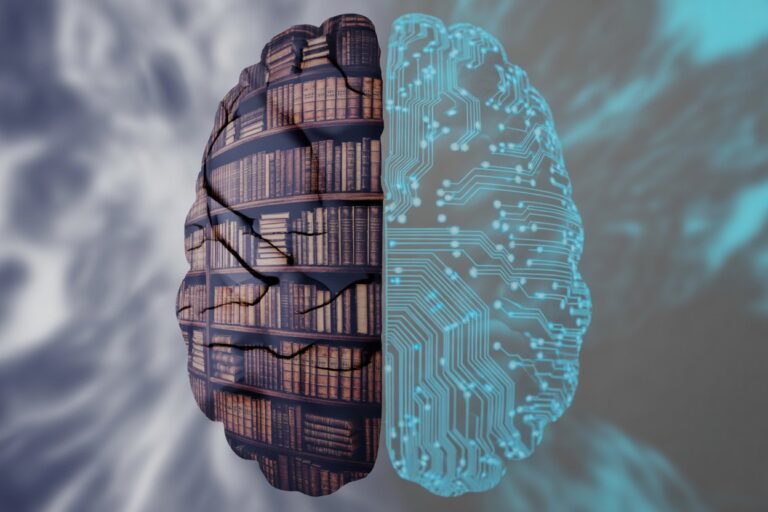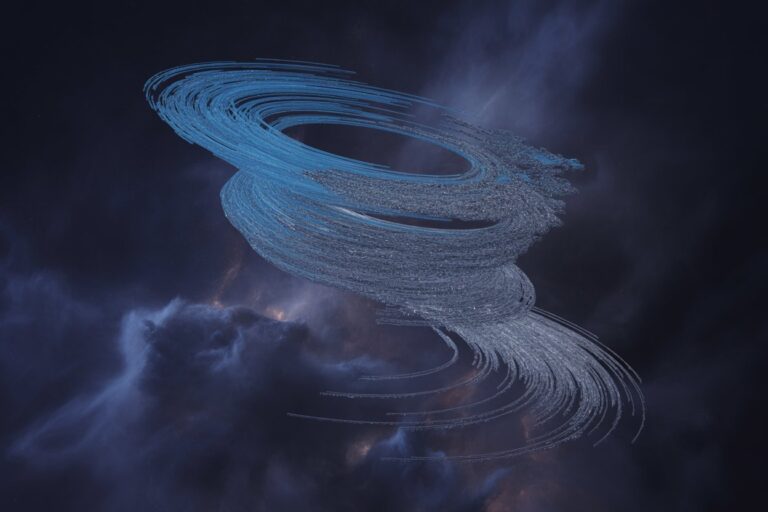How to Choose the Right AI Vendor for Your Law Firm: A Step-by-Step Buying Guide
AI will likely turn out to be one of the biggest advancements in law in all of history. Deploying AI in your firm should not be taken lightly. It will change much of how law is practiced. Done right you can enjoy an enormous advantage. Done badly and it could be the demise of your firm.
Below is a checklist-style buying guide covering the basics when choosing AI vendors for your firm.
1. Define Objectives and Use Cases
1.1 State the business goals
Write down what you actually want from AI technology. Are you trying to cut research time by half? Reduce document review costs? Win more competitive RFPs by offering faster turnarounds? Improve client satisfaction scores? Pick one or two primary goals so every subsequent decision has a clear benchmark.
Vague aspirations like “modernize the practice” or “stay competitive” will not guide vendor selection effectively. Specific, measurable objectives will. If you cannot articulate what success looks like, you cannot evaluate whether a vendor delivers it.
1.2 List concrete use cases
Decide where AI will actually run in your practice. Common applications include legal research and case law analysis, brief and motion drafting, discovery document review, contract analysis and due diligence, client intake and triage, billing and time tracking, marketing and business development, or predictive analytics for case outcomes.
Different vendors specialize in different tasks. A tool optimized for transactional work may perform poorly in litigation. Be specific about what you need so you can match vendors to actual use cases rather than theoretical capabilities.
1.3 Identify users and workflows
Name the roles that will use the tool and map exactly where it plugs into current processes. If associates will use it for research, specify whether it replaces Westlaw searches or supplements them. If paralegals will handle document review, clarify how outputs flow into your case management system.
AI that does not integrate with existing workflows gets abandoned. People revert to familiar tools when new ones create friction. Test whether the vendor’s interface and outputs align with how your team actually works, not how a sales demo portrays an idealized process.
1.4 Set risk tolerance and human oversight
Decide how much autonomy the AI will have and what level of human review is required. Will lawyers approve every output before it reaches a client or court? Can associates use AI drafts with spot-checking? Are certain tasks off-limits entirely?
Write this into an internal policy before you purchase anything. Your oversight framework determines which vendors are acceptable. Tools that generate full documents with minimal transparency may be fine for firms with intensive review protocols but disastrous for practices that want quick, light-touch supervision.
1.5 Decide on Single Versus Multiple Vendors
1.5.1 When multiple vendors make sense
Using more than one AI vendor provides protection and competitive advantage for larger firms with diverse practices. A dual-vendor strategy lets you assign specialized tools to different tasks: one system handles legal research and drafting while another focuses on contract review or document analysis.
Multiple vendors create natural comparison opportunities. When both systems analyze the same issue, you can verify accuracy through cross-validation. If one vendor’s system goes offline or delivers poor results, you have immediate alternatives rather than scrambling for replacements.
Large firms often find that no single vendor excels across all practice areas. A tool optimized for litigation may struggle with corporate transactions. One trained on federal law may perform poorly on state-specific matters. Different vendors for different practices acknowledges that AI specialization mirrors human expertise.
1.5.2 When simplicity beats redundancy
For small and mid-size firms, managing multiple AI vendors quickly becomes burdensome. Each system requires separate security reviews, vendor contracts, training programs, and ongoing oversight. Staff must learn multiple interfaces and remember which tool to use for which tasks.
The administrative overhead compounds. You track multiple renewals, coordinate separate updates, maintain distinct audit trails, and ensure compliance across platforms. Each vendor demands periodic security audits and relationship management that consumes time you may not have.
Choose one primary platform that integrates cleanly with your existing systems. Focus your training investment and technical integration on making that single system work exceptionally well. Supplement with specialized tools only when the primary vendor cannot handle specific tasks competently. An example of a specialized tool even a smaller firm might invest in as secondary would be an injury firm using AI designed for interpreting, analyzing and summarizing medical files / clinical notes (a perfect task for AI BTW).
1.5.3 Build in flexibility without dependency
Avoid total dependency on any single vendor regardless of firm size. Maintain at least one alternative under consideration even if you are not paying for it yet. Know which competing systems could replace your primary vendor if performance degrades or the relationship sours.
Keep data in exportable formats that competing vendors can import. Test your export capabilities periodically rather than discovering portability problems when you urgently need to switch. Run occasional spot checks comparing your primary vendor’s outputs against competing systems to validate ongoing accuracy and value.
1.5.4 Factor in total cost of complexity
Managing multiple vendors costs more than subscription fees. Account for duplicate training, separate support contracts, and the administrative burden of maintaining multiple security reviews and compliance audits.
Each additional vendor multiplies governance requirements. You need distinct oversight protocols, separate incident response procedures, and independent accuracy audits for each system. Integration complexity grows exponentially as you ensure multiple vendors work with your case management system, sync with document repositories, and maintain compatible audit trails.
1.5.5 Find the right balance
Most firms benefit from one primary vendor handling the majority of AI tasks, with one or two specialized tools addressing specific needs the primary system cannot meet. Start focused, prove value with one system, then expand strategically when you have genuine needs your current vendor cannot satisfy.
Resist sales tactics encouraging you to adopt multiple systems to cover every conceivable use case. Adding vendors is easier than removing them once you have trained staff and integrated workflows around multiple platforms.
2. Confirm Ethical and Regulatory Compliance
2.1 Map core professional duties
Every AI decision must flow from your professional obligations. Under ABA Model Rule 1.1, you have a duty of competence that now includes understanding the technology you deploy. You do not need to become a data scientist, but you must grasp how the AI works, what it can and cannot do, and where it tends to fail.
Rule 1.6 governs confidentiality. Before any client data touches a vendor’s system, confirm it will not be used for training, shared with other clients, or retained longer than necessary. Rule 5.3 on supervising non-lawyers applies directly to AI vendors. You remain responsible for their work as if they were paralegals on your payroll.
Canadian lawyers face similar obligations under their provincial Law Societies. Competence, confidentiality, and supervision requirements apply regardless of whether your assistant is human or algorithmic. Link your internal AI policy directly to the relevant rules so training and compliance are straightforward.
2.2 Address privacy statutes
Confirm how you will comply with applicable privacy frameworks. If you handle health information, HIPAA requirements govern data security and breach notification. Canadian firms must comply with PIPEDA for personal information processing. Firms serving EU clients fall under GDPR, which includes strict rules on data transfer, consent, and the right to deletion.
Check data transfer and localization rules early in the vendor evaluation process. Some jurisdictions prohibit storing certain data outside their borders. Understanding these constraints upfront prevents costly surprises after you have invested in a vendor whose infrastructure cannot meet your regulatory needs.
2.3 Check court-specific rules
Some jurisdictions now have standing orders requiring disclosure of AI use in filings. The Northern District of Texas, for instance, requires attorneys to certify whether AI was used and that outputs were verified by a human using traditional legal research methods.
Identify any such requirements in the courts where you practice regularly. Add AI disclosure to your litigation checklists so it becomes routine rather than an afterthought that triggers sanctions. As more judges issue similar orders, proactive compliance will become standard practice.
3. Jurisdiction, Data Hosting, and Language
3.1 Choose data regions carefully
Confirm where your data will be physically stored and processed. If your practice is entirely Canadian and provincial rules require Canadian hosting, a vendor using only U.S. servers is a non-starter. For cross-border practices, document the rationale for storage locations and confirm compliance with applicable transfer mechanisms.
Data sovereignty is not just a technical issue. It affects privilege, discovery obligations, and regulatory exposure. Know where your data lives and what legal regime governs it.
3.2 Confirm language and legal system support
If you practice in bilingual jurisdictions or handle matters across multiple legal systems, verify that the AI performs accurately in all required languages and legal frameworks. A tool trained primarily on U.S. common law may struggle with Quebec civil law or perform poorly when analyzing French-language statutes.
Test the system with representative samples in each language and jurisdiction before committing. Performance can vary dramatically across legal systems even when the vendor claims multilingual support.
4. Security, Privacy, and Certifications
4.1 Require third-party security validation
This is non-negotiable. Any vendor handling client data must have SOC 2 Type II or ISO 27001 certification. These are not marketing buzzwords. They are independently audited standards proving the vendor maintains rigorous security controls.
SOC 2 Type II, developed by the American Institute of CPAs, evaluates five trust principles: security, availability, processing integrity, confidentiality, and privacy. The “Type II” designation means the auditor tested controls over time, not just reviewed policies on paper. ISO 27001 is an international standard requiring formal information security management systems with ongoing compliance audits.
Ask to see audit reports or summaries. Vendors who refuse are immediately disqualified. No certification means no way to verify their security claims. You cannot satisfy your supervision obligations under Rule 5.3 if you cannot verify that basic security controls exist.
4.2 Verify specific controls
Beyond the certification, review the vendor’s specific security measures. Confirm encryption standards for data in transit and at rest. Ask about access controls, single sign-on integration, role-based permissions, and multi-factor authentication requirements.
Understand their secure deletion process. When you request data removal, is it actually deleted or just marked as inactive? How long does deletion take? Can they provide certificates of destruction? These details matter for privilege protection and regulatory compliance.
4.3 Decide on training data policies
Clarify whether your client data may be used to train or improve the vendor’s AI models. Many vendors use customer inputs to refine their systems, which creates confidentiality risks and potential conflicts of interest.
Require a contract clause that explicitly prohibits training on your data unless you expressly opt in after reviewing specific use cases. Some firms may consent to anonymized training for system improvements, but that should be a deliberate choice, not a buried default in the terms of service.
5. Conflicts of Interest and Data Isolation
5.1 Understand the isolation model
If the vendor serves multiple law firms, ask how your data is segregated from other clients. You cannot risk one firm’s confidential information leaking into another’s AI outputs through shared learning or inadequate technical barriers.
Require both technical and contractual segregation. Technical isolation means separate databases, processing environments, or sandboxes that prevent cross-contamination. Contractual provisions should explicitly prohibit the vendor from using one client’s data to benefit another.
5.2 Confirm no learning across firms
Even if data is technically isolated, verify that the AI cannot learn patterns from your matters and apply them elsewhere. Some architectures allow the model to improve globally while processing firm-specific data, creating subtle conflicts where insights from your work benefit competitors.
Insist on true isolation where your data never contributes to outputs for other clients. This may mean dedicated instances, private deployments, or other arrangements that cost more but protect confidentiality absolutely.
6. Transparency and Explainability
6.1 Demand reasoning and citations
You need to know what the AI actually does under the hood. Can the system explain its reasoning, cite sources, or provide confidence scores for outputs? When a judge or opposing counsel questions an AI-generated argument, you must be able to reconstruct how the conclusion was reached.
Black-box tools that offer no transparency create problems in adversarial proceedings and malpractice defenses. If you cannot explain why the AI produced a particular result, you cannot supervise it competently or defend its use if challenged.
6.2 Identify the underlying models
Ask what AI models power the tool. Is it GPT-4, Claude, a proprietary system, or some hybrid architecture? The underlying technology affects accuracy, bias, explainability, and regulatory risk.
If the vendor will not disclose this fundamental information, that alone is disqualifying. You cannot evaluate a system’s strengths and weaknesses without knowing what you are actually using. Vendors who hide behind “proprietary technology” claims are asking for blind trust that no lawyer should give.
7. Bias Detection and Mitigation
7.1 Review vendor practices
Bias exists in every AI system because bias exists in the data used to train them. The question is not whether bias is present but how the vendor detects and mitigates it. Request documentation on bias testing methodologies, mitigation techniques, and ongoing governance processes.
Ask about diversity in training data. If the system was trained primarily on large corporate transactions, it may perform poorly on consumer matters or underrepresented practice areas. If it learned from historical case outcomes, it may replicate patterns that disadvantage certain demographics.
7.2 Plan your own audits
Do not rely solely on vendor assurances. Plan periodic reviews for demographic bias, jurisdictional bias, or case-type bias in the system’s outputs. Test the AI on matters where you know the correct answer and evaluate whether results vary inappropriately based on client characteristics, case type, or jurisdiction.
Document your findings and any corrective steps taken. If bias appears, you need evidence that you detected it, raised it with the vendor, and adjusted your processes accordingly. That documentation supports your defense if the issue ever surfaces in malpractice or disciplinary proceedings.
Further Reading: Built-In Bias: What Every Lawyer Needs to Know About AI’s Hidden Prejudices
8. Performance Benchmarks and Accuracy Metrics
8.1 Demand hard numbers
Request specific performance data. What are the system’s accuracy rates on tasks similar to yours? What are the hallucination rates? What types of errors occur most frequently? A Stanford study found that leading legal AI tools hallucinated between 17% and 33% of the time when conducting legal research.
Vendors should provide comparable metrics, ideally validated by independent third parties or academic researchers. Marketing claims about “industry-leading accuracy” mean nothing without numbers. If the vendor cannot or will not quantify performance, assume it is because the results would not be favorable.
8.2 Test with your actual matters
Run a pilot using anonymized samples from your practice areas. Compare AI outputs against work your team produced using traditional methods. Measure accuracy, completeness, and whether the AI catches issues or introduces errors.
Do not rely on vendor demos that showcase cherry-picked examples. Test the system on representative matters, including difficult or unusual ones. Performance on ideal cases tells you nothing about reliability in the messy reality of actual practice.
9. Fit by Firm Size, Practice Area, and Budget
9.1 Match to your firm’s size and structure
Solo and small firms should prioritize affordability, ease of setup, and strong support. You likely lack dedicated IT staff, so systems requiring complex configuration or ongoing technical maintenance will fail. Look for straightforward SaaS tools with guided onboarding and responsive customer service.
Mid-size firms often need workflow automation and moderate customization to fit established processes. You may have IT support but not enterprise-level infrastructure. Seek vendors who offer flexibility without requiring dedicated engineering resources.
Large firms require enterprise-grade service level agreements, robust APIs, advanced audit features, and dedicated vendor account management. You will likely negotiate custom terms, integrate across multiple systems, and demand detailed logging and reporting capabilities that smaller vendors cannot provide.
9.2 Calculate total cost of ownership
Go beyond the sticker price. Include implementation fees, training costs, ongoing support charges, and likely expansion expenses. If you start with five users but plan to scale to fifty, what does that growth cost? Are there volume discounts or punitive per-seat pricing that makes scaling expensive?
Confirm renewal terms and whether prices can increase without limit at renewal. Some vendors offer attractive first-year rates but impose steep increases later, effectively locking you in after you have invested in training and workflow integration. Negotiate multi-year pricing or caps on renewal increases.
10. Integration with Existing Systems
10.1 Evaluate compatibility with your stack
The best AI tool is useless if it does not work with your existing systems. Assess compatibility with your case management platform (Clio, MyCase, PracticePanther, LexisNexis Firm Manager), document management system (iManage, NetDocuments, SharePoint), and legal research tools (Westlaw, LexisNexis, vLex, Fastcase).
Ask your current vendors which AI platforms they recommend or support through open APIs. Software companies often have preferred partners or certified integrations that work more reliably than vendors trying to connect through unofficial workarounds.
10.2 Confirm API access and support
If you need custom workflows or proprietary integrations, verify that the vendor provides API access, adequate documentation, and technical support during implementation. Some vendors market “integration” capabilities that amount to little more than file import and export, not true bidirectional data flow.
Ask about webhooks, event triggers, and whether you can automate processes across systems without manual intervention. Real integration means the AI tool becomes part of your workflow, not a separate step that requires copying and pasting between platforms.
10.3 Pilot for performance and fit
Run a pilot test using real workflows, not sanitized demos. Measure response times, stability under typical load, and whether the system handles your document types and data volumes without degradation.
Pay attention to small friction points that compound over time. If every AI research query requires three extra clicks to export into your brief template, that inefficiency multiplies across hundreds of uses. Test whether the system actually saves time or just relocates effort to different parts of the process.
11. Vendor Reputation, References, and Legal Track Record
11.1 Speak with actual users
Request references from other law firms, especially those with similar size and practice areas. Ask about accuracy, reliability, support responsiveness, and whether the vendor delivers on promises. Do not accept a list of brand-name clients as proof of quality. Speak directly with lawyers who use the system daily.
Ask specific questions: How often does the AI hallucinate or produce incorrect information? How quickly does support respond to problems? Have there been outages or performance issues? Would they choose this vendor again knowing what they know now?
11.2 Investigate the vendor’s track record
Check for litigation, sanctions, data breaches, or notable outages. A simple search for “[Vendor Name] lawsuit” or “[Vendor Name] data breach” often reveals problems the sales team will not mention. Review the vendor’s history with regulatory agencies and whether they have faced enforcement actions.
Evaluate financial stability. If the vendor goes under, what happens to your data and ongoing matters? Startups funded by a single venture round are riskier than established companies with diversified revenue. For mission-critical tools, consider requiring escrow arrangements that give you access to your data if the vendor fails.
12. Vendor Roadmap and Innovation Trajectory
12.1 Understand the development plan
Ask about the product roadmap for the next 12 to 24 months. What features are planned? What improvements are prioritized? Are they addressing issues that matter to law firms or chasing trends that benefit other customer segments?
Determine whether the vendor is conducting original research and development or simply reselling another company’s models with a thin interface layer. Vendors who build their own technology tend to understand legal workflows better and can respond more effectively to law firm needs.
12.2 Assess your influence on development
Ask whether the vendor has a user advisory board, formal feature request process, or regular customer feedback sessions. How responsive are they to client suggestions? Can you see a history of customer-requested features that were actually implemented?
Vendors who treat law firms as partners rather than just customers tend to build better products over time. If the vendor views you as someone to extract subscription revenue from rather than collaborate with, the relationship will frustrate you as your needs evolve.
13. Vendor Professional Liability and Insurance
13.1 Confirm the vendor’s insurance coverage
Ask whether the vendor carries errors and omissions insurance or professional liability coverage. What are the policy limits? Are they adequate to cover damages if the AI produces work that harms clients or triggers malpractice claims?
Many vendors carry only general liability insurance that does not cover professional errors. If the AI hallucinations cause you to miss a statute of limitations or cite nonexistent cases, you need assurance that someone beyond you can respond to the damages.
13.2 Review indemnification and liability caps
Examine who pays if the AI causes harm. Some vendors include broad indemnification clauses that sound protective but include so many exceptions and conditions that they offer little real coverage. Others cap total liability at a fraction of your annual subscription fees, leaving you exposed to losses that far exceed any contractual protection.
If the vendor’s maximum liability is $10,000 but an AI error costs a client $500,000, you are on the hook for the difference. Negotiate adequate liability limits or ensure your own malpractice insurance covers the gap. Never assume vendor indemnification will protect you when things go wrong.
14. Subcontractors and Third-Party Dependencies
14.1 Identify the full technology stack
Ask whether the vendor relies on third-party AI providers like OpenAI, Anthropic, Google, or Microsoft. Many legal tech companies do not build their own models but instead wrap interfaces around commercial AI services.
This matters because your data may flow through multiple parties, each with different security practices, terms of service, and data retention policies. Understand the full chain of custody for client information.
14.2 Require contractual flow-down
Make sure the vendor’s obligations to you flow down to all subcontractors and third-party providers. If your contract prohibits training on client data but the underlying AI provider’s terms allow it, you are not actually protected.
Require the vendor to obtain and maintain appropriate agreements with all subcontractors that preserve confidentiality, security, and your rights to deletion and export. The vendor cannot delegate away responsibilities simply by using third-party services.
15. Client Communication and Informed Consent
15.1 Draft clear engagement letter language
Create standardized clauses that disclose where AI will be used, how outputs are supervised, and how client confidentiality is protected. This disclosure must be clear and specific, not buried in boilerplate engagement letter language that no one reads.
The ABA and multiple state bar associations emphasize that consent must be truly informed. Generic statements like “we may use technology tools” are insufficient. Clients need to understand what AI means, what tasks it performs, and what oversight you provide.
15.2 Prepare explanations for different audiences
Develop scripts for explaining AI use to different client types. Sophisticated general counsel may want technical details about model architecture, security certifications, and audit capabilities. Individual consumers need plain-language assurances about privacy and competence.
Tailor your communication to the audience. What reassures a technology executive may confuse or alarm a personal injury plaintiff. What satisfies a small business owner may seem inadequate to a compliance-focused corporate client.
15.3 Establish disclosure triggers
Document when you will disclose AI involvement to courts or opposing counsel. Some lawyers believe disclosure is always required. Others think it is irrelevant unless specifically demanded. Court rules are evolving and inconsistent across jurisdictions.
Develop an internal policy that errs on the side of transparency while protecting work product and strategy. When in doubt, disclose AI use to avoid claims that you concealed material information, but do so in ways that do not waive privilege or reveal confidential client information.
16. Output Ownership and Intellectual Property Rights
16.1 Clarify who owns the work product
Determine whether AI-generated outputs belong to your firm, your clients, or are somehow shared with the vendor. This matters for intellectual property, reuse across matters, and copyright claims.
Some vendor agreements claim ownership of all outputs generated through their system, which could create problems if clients expect to own work product you produce. Other agreements are silent on ownership, leaving ambiguity that could surface in disputes.
16.2 Address copyright implications
The copyright status of AI-generated content remains unsettled. Some jurisdictions may refuse copyright protection for works created without sufficient human authorship. This creates risks if you produce client deliverables that lack enforceable intellectual property protection.
Develop a position on how you will handle AI-generated content for copyright purposes. Consider whether substantial human editing and supervision renders the work copyrightable, and ensure your processes create adequate human involvement to support ownership claims if challenged.
17. Contract Terms and Data Ownership
17.1 Lock in ownership and portability
Ensure contracts explicitly state that you own all client data and can export it in usable formats at any time without fees or unreasonable delays. Data portability prevents vendor lock-in and protects your ability to switch providers or recover information if the relationship ends.
Define what “usable format” means. CSV files may technically satisfy portability requirements but be impractical if they strip metadata, formatting, or relational connections that make the data meaningful.
17.2 Require deletion on demand
Include provisions requiring the vendor to permanently delete your data on request and at termination. Deletion should be complete and verifiable, not just marking files as inactive while retaining copies for backup or other purposes.
Ask for certificates of destruction confirming deletion occurred. This documentation supports your compliance with client confidentiality obligations and data privacy regulations that grant individuals rights to deletion.
17.3 Demand notice of material changes
Require advance written notice for any material changes to data handling, security practices, or terms of service. Vendors should not be able to unilaterally change how they treat your confidential client information without explicit consent.
Reserve the right to terminate without penalty if changes are unacceptable. Some vendors bury change clauses that let them modify critical terms with minimal notice, then claim you accepted by continuing to use the service.
18. Update Management and Version Control
18.1 Understand version stability
AI models change frequently, sometimes in ways that affect output quality, style, or accuracy. Ask how often updates occur and whether you can lock to a specific version for consistency during long-running matters.
Imagine drafting a complex brief where the AI’s writing style or legal analysis approach changes halfway through because the vendor pushed a new model version. Unpredictable changes undermine reliability and create extra work to maintain consistency.
18.2 Require notice of breaking changes
Insist on advance notice for major updates, especially breaking changes that alter functionality or deprecate features you rely on. Receiving adequate warning allows you to test new versions, adjust workflows, and train users before being forced to adopt changes.
Review vendor changelogs and release notes to understand what shifts under the hood. Some vendors provide detailed technical documentation while others offer vague summaries that hide significant alterations.
19. Disaster Recovery and Business Continuity
19.1 Evaluate uptime and redundancy
Request historical uptime data, not just future promises. What is the vendor’s actual track record for availability? How often do outages occur and how long do they last? Are there backup systems, geo-redundancy, or failover capabilities that protect against single points of failure?
Understand the vendor’s backup procedures and restore times. If their system fails, how quickly can they recover your data? What happens to work in progress during outages? For time-sensitive legal work, even brief disruptions can have serious consequences.
19.2 Plan for vendor failure
Ask what happens to your data if the vendor is acquired, merges with a competitor, or goes out of business. Many vendor relationships end not through deliberate termination but through business failures, acquisitions that change terms, or strategic pivots away from legal services.
For mission-critical tools, consider requiring software escrow arrangements that give you access to the underlying code or data if the vendor becomes unable to provide services. This costs extra but provides insurance against worst-case scenarios.
20. Forensic and Audit Capabilities
20.1 Require comprehensive audit trails
Confirm that the system maintains detailed logs capturing who accessed data, when, what prompts were used, what outputs were generated, and what edits were made. This audit trail is essential for litigation holds, disciplinary investigations, and malpractice defenses.
If you face sanctions for AI-generated hallucinations, you need proof that you followed reasonable verification procedures. If opposing counsel claims you improperly used confidential information, you need records showing what data entered the AI and when. Without comprehensive logging, you cannot reconstruct events or defend your conduct.
20.2 Ensure logs are exportable
The audit data must be exportable in readable formats that you can analyze or provide to investigators. Logs trapped in proprietary systems or accessible only through the vendor’s interface are useless if the vendor becomes hostile or unavailable when you need the information most.
Test the export functionality during your pilot phase. Confirm that you can actually retrieve, analyze, and preserve the data without vendor assistance.
21. Output Consistency and Reliability Testing
21.1 Test repeatability
Run the same prompt multiple times and compare results. How much do outputs vary? Some variation may be acceptable for creative tasks like drafting, but legal research should produce consistent results. Excessive variability undermines reliability and makes it harder to supervise the AI’s work.
If identical queries produce materially different case citations or legal conclusions on repeated runs, that inconsistency signals problems with the underlying model or system architecture. You cannot trust outputs from a system that gives different answers to the same question.
21.2 Measure performance under load
Test response times and stability during busy periods with multiple concurrent users. Demos typically showcase ideal performance with single users on isolated tasks. Real-world performance often degrades when your entire team uses the system simultaneously during trial prep or a major transaction closing.
Ask for a sandbox environment where you can conduct load testing without affecting live client matters. Measure whether the system maintains acceptable performance under realistic usage patterns.
22. Change Management and Internal Adoption
22.1 Identify and empower champions
Find partners and staff who will lead adoption, provide feedback, and evangelize the technology to skeptics. Early adopters should be credible, respected members of the team whose endorsements carry weight with colleagues.
Give champions time and resources to learn the system thoroughly, develop best practices, and mentor others. Their success stories will drive broader adoption more effectively than any mandate from management.
22.2 Invest in role-specific training
Offer short, focused training tailored to different user groups. Partners need strategic overviews showing how AI affects client service and profitability. Associates need hands-on walkthroughs with examples from your actual practice areas. Staff need task-specific guidance on how AI fits their daily workflows.
Track satisfaction and usage rates throughout rollout. If adoption is slow, investigate why. Poor training, clunky interfaces, and unclear value propositions kill implementation. Adjust based on feedback rather than forcing a system users will circumvent or resist.
22.3 Address fears and resistance directly
Many lawyers worry that AI will replace them, diminish their expertise, or expose them to liability. Frame the technology as augmentation, not replacement. Show how it handles tedious tasks so they can focus on judgment, strategy, and client relationships.
Emphasize that AI is only as good as the lawyer supervising it. The technology amplifies competence but cannot substitute for it. Lawyers who learn to work effectively with AI will outperform those who avoid it, but the human remains essential.
23. Accessibility and Inclusion
23.1 Verify standards compliance
Confirm that the interface meets WCAG 2.1 accessibility standards. Can team members who are blind or low-vision use the system effectively with screen readers? Does the interface support keyboard navigation for users who cannot use a mouse?
Ask about alternative input methods such as voice control or assistive devices. AI tools should be accessible to all team members, not just those without disabilities. Inclusive design benefits everyone and may be legally required depending on your jurisdiction and firm size.
24. Oversight, Governance, and Continuous Review
24.1 Assign clear ownership
Create an AI Oversight Committee or name a specific person as your “Responsible AI Partner.” This individual or group monitors performance, tracks incidents, updates policies, and ensures compliance as regulations evolve.
Without designated ownership, AI governance becomes everyone’s responsibility and therefore no one’s priority. Accountability requires specific assignments with adequate time and authority to fulfill the role.
24.2 Conduct ongoing audits
Schedule periodic reviews for accuracy, bias, and compliance. Do not wait for problems to surface. Test the system regularly on new matter types and compare outputs to human benchmarks. As models update and your practice evolves, performance may shift in ways that require recalibration or additional training.
Document your findings and any corrective steps taken. This record demonstrates your commitment to competent supervision and supports your defense if issues ever result in claims or discipline.
24.3 Maintain living policies
Update your internal AI policies as vendor capabilities change, bar guidance evolves, and your firm’s needs shift. What made sense when you first adopted AI may need revision as you gain experience and the technology improves.
Schedule annual policy reviews at minimum, with interim updates when significant changes occur in technology, regulation, or your practice.
25. Regulatory and Standards Monitoring
25.1 Track compliance changes proactively
Ask how the vendor monitors new bar opinions, ethics guidance, and regulatory developments. Do they have legal counsel tracking changes across jurisdictions? Will they notify you proactively when compliance standards shift?
Some vendors provide compliance updates as part of their service. Others expect you to monitor changes independently. Know which model applies and ensure someone is actually tracking relevant developments.
25.2 Understand auto-alignment
Determine whether system defaults automatically update to match new guidance or whether you must manually opt into compliance changes. Automatic alignment sounds convenient but may alter system behavior in ways you did not anticipate or test.
Require notice before compliance-driven changes take effect so you can assess impact and adjust your processes accordingly.
26. Insurance Coverage and Risk Transfer
26.1 Review your firm’s insurance policies
Examine your professional liability, cyber liability, and directors and officers policies to confirm AI-related risks are covered. Some insurers now exclude AI errors, vendor failures, or algorithmic mistakes, leaving gaps that could prove catastrophic.
Ask your broker explicitly whether the policies cover AI-generated work product errors, data breaches through AI platforms, vendor negligence, and claims arising from algorithmic bias. Do not assume coverage exists without written confirmation.
26.2 Consider AI-specific coverage
If your existing policies contain exclusions or inadequate limits for AI risks, explore endorsements or standalone policies specifically covering artificial intelligence. These cost extra but may be essential for firms using AI extensively.
Some insurers now offer AI-specific products, though terms vary widely. Compare coverage carefully and ensure policies actually address the risks you face rather than providing illusory protection through narrow definitions and extensive exclusions.
26.3 Document due diligence
Maintain detailed records of your vendor evaluation, selection process, and ongoing oversight. This documentation demonstrates the “reasonable efforts” required under Rule 5.3 for supervising non-lawyer assistants.
If claims arise, your defense depends partly on showing you acted carefully when selecting and supervising the AI vendor. Without documentation, proving you exercised appropriate care becomes difficult even if you actually did everything right.
Further Reading: Does Your Law Firm’s E&O Insurance Cover AI Mistakes? Don’t Be So Sure
27. Usage Limits and Scalability
27.1 Understand capacity constraints
Ask about token limits, query caps, throttling policies, and what happens when you hit limits. Do users face hard stops that prevent work? Do you pay overage fees? Does performance degrade below acceptable levels?
Clarify these constraints before committing. A system that seems affordable at low volumes may become prohibitively expensive if overage fees kick in regularly during busy periods.
27.2 Test concurrent usage
Confirm the system can handle firm-wide usage during peak demand. If twenty users try to run research queries simultaneously during trial prep, does performance remain acceptable? Do some users get locked out while others work?
Test scalability during your pilot phase under realistic conditions. Demo environments often mask capacity problems that only surface when the entire firm uses the system at once.
28. Exit Strategy and Portability
28.1 Plan the off-ramp
Develop a written termination and migration plan before you sign the contract. Include specific timelines, data export formats, responsible parties, and steps to preserve privilege and confidentiality throughout the transition.
You may never use this plan, but having it forces you to think through exit mechanics while you still have leverage to negotiate favorable terms. Once you are locked in, vendors have less incentive to make departure easy.
28.2 Preserve privilege during migration
Ensure migration processes protect attorney-client privilege and work product doctrine at every step. If you export client data to transition to a new vendor, those files remain privileged and must be handled accordingly.
Consider whether involving third parties in data migration creates risks of privilege waiver. Plan the technical steps to maintain chain of custody and confidentiality throughout.
29. Red Flags and Deal-Breakers
29.1 Walk away from these problems
Certain issues should immediately disqualify a vendor regardless of other strengths. No SOC 2 Type II or ISO 27001 certification means unverifiable security claims. Refusal to sign confidentiality agreements signals the vendor does not take your duties seriously.
Opaque training data or non-transparent model disclosure suggests the vendor is hiding problems or does not understand their own technology well enough to explain it. Weak indemnities with tight liability caps leave you exposed if things go wrong.
Vendors with histories of data breaches, security incidents, or regulatory sanctions pose risks that usually outweigh any claimed benefits. Unless they have demonstrably fixed the problems and can prove it through independent verification, go elsewhere.
29.2 Recognize relationship red flags
Pay attention to how vendors behave during the sales process. Pressure to sign quickly, refusal to negotiate standard terms, or dismissive responses to reasonable questions signal that the vendor views you as a transaction rather than a partner.
Vendors who will not provide references, dodge specific questions about performance, or make claims they cannot substantiate are showing you how the relationship will work after you have paid. Believe them, and find better options.
Putting It into Practice: A Sample Timeline
Below is a sample timeline. It might seem overkill and too long but the decision should not be rushed.
Weeks 1–2: Form a working group, finalize objectives and use cases, map ethics and privacy issues, and draft your oversight policy.
Weeks 3–4: Shortlist three vendors, collect security documentation, confirm certifications, and line up references. Ask your case and document management vendors for recommended integrations.
Weeks 5–6: Run pilots with anonymized matters. Measure accuracy, speed, and workflow fit. Test audit logs, export features, version controls, and usage limits under realistic conditions.
Weeks 7–8: Negotiate contract terms covering data ownership, deletion rights, indemnities, subcontractor obligations, and exit provisions. Align insurance coverage with identified risks. Approve training and rollout plan.
Week 9 and ongoing: Launch to a limited practice group. Monitor adoption rates and error patterns. Conduct your first bias and accuracy review. Adjust prompts, workflows, and oversight procedures based on actual experience.
Use this guide as your working checklist. If you keep the focus on ethics, security, measurable performance, and clean integration with your existing systems, you will choose wisely and deploy AI with confidence instead of anxiety.
My Take
I erred on the side of caution when preparing the above buying guide. Larger firms will want to follow most of it closely. Smaller firms may not have the resources or need to check every box, and that’s fine. They can move faster by focusing on solutions built for their specific practice areas. A personal injury boutique, for example, can evaluate a few trusted tools tailored to that type of work instead of surveying the entire AI market.
As with any major tech upgrade, adopting AI often means taking one step backward before taking several forward. It can feel tedious, uncertain, and even intimidating. That is normal. AI is new terrain for everyone, and hesitation is a healthy instinct, especially in law where precision and accountability matter. If you are cautious, it means you understand the stakes.
If you are a large firm, budget accordingly. Include funds for expert advice or outside consultants who can help implement and monitor your systems properly. For smaller firms, the best approach is to choose a solution that already meets compliance standards, is simple to deploy, and does not require heavy technical oversight.
Implementing legal technology has always involved some uncertainty. Accept that you may not get it perfect the first time. You might choose the wrong vendor or outgrow your initial platform, but that does not mean you should stop moving forward. The goal is to learn quickly, adjust, and stay adaptable.
The encouraging news is that it is getting easier. Until recently, most AI tools operated as standalone platforms separate from core firm software. That is changing rapidly. The leading case management and legal research providers are now integrating AI directly into their systems, creating one-stop environments for small and mid-size firms. Large firms can use those integrations as well, but to truly capture AI’s full potential, enterprise-level customization remains the best path forward.
Further Reading: Implementing AI in Law: A Practical Framework for Compliance, Governance, and Risk Management