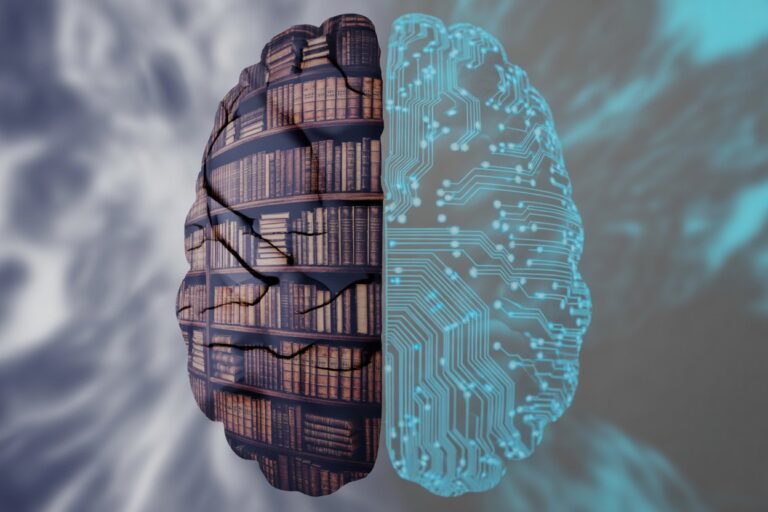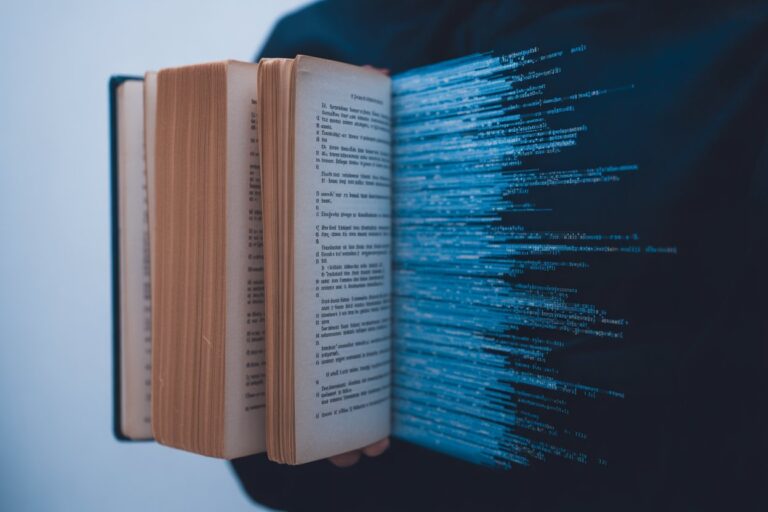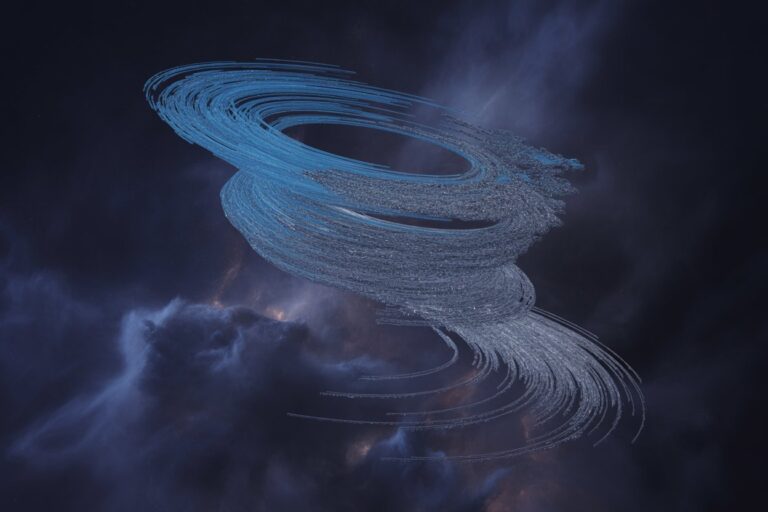How Lawyers Can Reduce AI Mistakes in Legal Work
AI is now woven into daily legal work. Partners use it for research, associates for drafting, paralegals for contract review. It saves hours, cuts costs, and scales tasks that once required extra staff.
But AI also makes mistakes, not occasionally but predictably. It fabricates citations, misreads holdings, and omits key exceptions. The question isn’t if your AI tool will err, but when and whether you’ll catch it before opposing counsel or a judge does.
Courts have already sanctioned lawyers for filing AI-generated fiction. Bar associations have issued ethics opinions making lawyers responsible for every word submitted under their name. Insurers are tightening coverage. The risk is real, but it’s manageable if you install guardrails.
Below are the workflows and habits that turn AI from a liability into a dependable assistant.
Why AI Errors Are Predictable
AI doesn’t fail randomly. It fails in recognizable ways that follow consistent patterns. Once you learn these patterns, you can spot and fix them early.
Common AI Failure Modes
- Fabrication: Invented case names or docket numbers that appear real but aren’t. (Mata v. Avianca exposed this exact issue.)
- Misinterpretation: The case exists, but the AI describes its holding incorrectly or omits limiting language.
- Omission: The AI cites a general rule but leaves out exceptions or later modifications.
- Temporal errors: Outdated law presented as current, or reliance on reversed cases.
- Jurisdiction bleed: Federal and state rules blurred together or persuasive authority treated as binding.
Each type of error calls for a specific verification step. Recognizing which one you’re dealing with is half the battle.
Dual-Model Review: Cross-Checking Outputs
One of the simplest and most effective error-catching methods is dual-model review which is running the same legal question through two different AI systems.
How it works
- Use two independent models (e.g., CoCounsel and Harvey).
- Give each identical prompts.
- Compare results side by side for differences in authority, reasoning, or citations.
- Investigate discrepancies manually. One model is almost always wrong.
When the outputs align, you gain confidence. When they diverge, you’ve found a red flag that needs human review.
Best uses
- Novel or unsettled legal questions
- High-stakes matters like appeals or regulatory opinions
- Statutory updates or emerging areas where training data is thin
Think of it like checking both Westlaw and Lexis before citing. If they disagree, you manually follow up.
Two-Pass Workflow: Generation Then Verification
The two-pass method adds a quick verification layer that catches many remaining errors.
Pass 1 — Generation
Use AI to create a first draft: research memo, motion, or clause. Treat it as raw material, not a finished product.
Pass 2 — Verification
Feed the draft back into the AI with a checking prompt such as:
- “Review this motion for unsupported legal claims or missing citations.”
- “Identify any legal statements that require authority but lack one.”
Then correct anything it can’t justify.
Pro tip: Run an adversarial prompt: “You are opposing counsel. Identify the weakest points and explain where citations don’t support the argument.”
AI models are often sharper critics than writers—this prompt uses that to your advantage.
Time cost: 10–15 minutes per document
Benefit: Catches 80–90% of high-risk errors before review.
Practical Fail-Safes Every Firm Can Implement
Technology aside, simple verification habits remain the strongest defense.
1. Print the first page of every cited case
Supervising lawyers can require that all delivered work that involves any case citation require the first page or a few pages of the case be printed and delivered with the work. If a case doesn’t exist, it can’t be printed. This one rule would have prevented Mata v. Avianca.
2. Assign citation verifiers
Junior lawyers or paralegals can batch-check all citations in Westlaw or Lexis. Use a short log:
| Case Name | Verified | Notes |
|---|---|---|
| Smith v. Jones | ✅ | Correct holding |
3. Keep prompt logs
Save each prompt, model version, date, and matter number. It creates an audit trail and helps refine future workflows. This is critically important and must be a firm-wide standard. You never know if/when a firm will be required to produce all the data used.
4. Color-code AI edits
- Yellow = AI-generated, unverified
- Green = AI-generated, verified
- None = human-written
Rule: No yellow at filing time.
5. Run a red-flag checklist before submission
✅ All citations verified
✅ No quoted language unchecked
✅ AI summaries rewritten in human tone
✅ Cases Shepardized/KeyCited
✅ Prompt log saved to file
Time investment: 30–45 minutes
Net time saved: 1.5–3.5 hours per document, with drastically lower risk.
Smarter Prompting: Preventing Errors Upstream
Good prompting separates accurate AI assistance from unreliable noise. Below are examples that show how small framing differences produce dramatically different results.
1. Constrain the universe
Not good: “What’s the law on negligence?”
Better: “Review these three cases and summarize how they define negligence.”
Why it works: Narrowing scope limits hallucinations and ensures the AI works from documents you control.
2. Ask for uncertainty
Not good: “Explain the enforceability of non-compete clauses.”
Better: “Explain the enforceability of non-compete clauses and identify any points where the law is unsettled or where you’re uncertain.”
Why it works: You get visibility into gray areas instead of overconfident generalizations.
3. Request structure
Not good: “Write a summary of case law on punitive damages.”
Better: “Provide: (1) conclusion, (2) supporting authority, (3) counterarguments.”
Why it works: A defined structure forces the AI to separate conclusions from authority, making it easier to verify.
4. Use role framing
Not good: “Summarize this issue for me.”
Better: “You are a federal appellate clerk. Draft a bench memo analyzing whether punitive damages are available under these facts.”
Why it works: Role-based context triggers more disciplined, formal reasoning consistent with legal writing norms.
5. Specify temporal limits
Not good: “Summarize case law on data privacy.”
Better: “Summarize case law on data privacy as of 2023. Ignore decisions before 2015 unless they are still controlling precedent.”
Why it works: Setting a temporal boundary reduces outdated or reversed authority.
6. Let the AI help write the prompt (meta prompting)
Lawyers don’t need to be prompt engineers. Any modern AI system can help you craft its own best instructions. Before running your actual research or drafting query, ask the AI:
- “Suggest the most effective prompt to get an accurate and well-cited summary of case law on [topic].”
- “How should I structure my question to reduce hallucinations and get clear authority?”
- “What information would you need from me to answer this accurately?”
Then refine and reuse that optimized prompt in your workflow. Over time, save these improved prompts in a shared firm library for consistent, high-quality results.
These examples show how clarity, context, and constraint—combined with letting the AI help shape its own instructions—convert AI from speculative to dependable.
These examples show how clarity, context, and constraint convert AI from speculative to dependable.
Scaling These Workflows Across Firm Sizes
Law Firms (all sizes)
- Make dual-model review mandatory for high-risk filings.
- Follow up with two-pass workflow
- Build a personal library of proven prompts.
- Standardize verification checklists.
- Train associates on the five error types and structured prompting.
- Require partner sign-off for dispositive motions.
In-house counsel
- Apply these systems to compliance memos and contract templates.
- Maintain a running log of AI errors caught—a “lessons learned” file that compounds accuracy over time.
Lessons from Mata v. Avianca
The Mata v. Avianca case remains the definitive cautionary tale. Six fabricated citations, all generated by ChatGPT, led to sanctions and professional embarrassment.
Here’s how the workflows above would have prevented it:
- Printed first pages: nonexistent cases exposed instantly.
- Citation verification: this simple step would eliminate all hallucinated case citation situations to date and going forward.
- Dual-model review: second AI would have disagreed on the fake citations.
- Red-flag checklist: “All citations verified” step impossible to complete.
- Manual Shepardizing: the ultimate safeguard.
The failure wasn’t technological, it was procedural. Verification was skipped. Every system described here exists to make that impossible.
Treat AI Like a Junior Associate
AI is fast, confident, and wrong just often enough to cause trouble. The right mindset is to treat it like a first-year associate—promising but prone to mistakes. Expect 70–80% accuracy, verify the rest, use AI to accelerate not replace your reasoning, and remember that you remain responsible for the final product.
All the Above Assumes Your Firm Addressed Bias and Alignment in AI Systems Used
Before implementing the above practical systems and workflows, every firm must ensure AI systems and platforms used properly addresses AI bias and alignment.
The Bottom Line
AI mistakes in legal work are preventable. They happen when lawyers treat machines like search engines instead of untrained researchers. Dual-model reviews, two-pass verification, and old-fashioned diligence transform AI from a liability into a trusted assistant. The technology won’t eliminate your professional duties, it just changes how you fulfill them. Competence now means understanding how to supervise machines. The lawyers who master that skill will practice faster, safer, and with more confidence than ever.
My Take
If a firm adopts the full set of systems described above, AI mistakes, including hallucinations, will almost always be caught and corrected. The result is not perfection, but it will eliminate preventable mistakes. Practicing law has always involved a measure of human error but should not tolerate mistakes that are preventable with some simple due diligence measures.
Courts and bar associations do not sanction lawyers for losing cases or making ordinary mistakes. They sanction for negligence, for failing to take reasonable steps to prevent avoidable errors. In the world of AI, that means failing to verify, cross-check, or supervise the technology that assists you. The workflows outlined above exist precisely to make those preventable errors nearly impossible.
In my experience, the most effective ways to reduce AI errors right from the start are meta prompting and the Two-Pass Workflow. I run nearly everything, even simple research tasks, through both. It takes minutes and saves hours of cleanup later.
Finally, from practical testing, ChatGPT (OpenAI) tends to outperform Claude (Anthropic) when it comes to referencing and sourcing accuracy. Many law-compliant AI platforms are built on one or both models, and that foundational choice often affects how reliable their outputs are.
Disclosure: This article was prepared for educational and informational purposes only. It does not constitute legal advice and should not be relied upon as such. All cases, sanctions, and sources cited are publicly available through court filings and reputable media outlets. Readers should consult professional counsel for specific legal or compliance questions related to AI use.