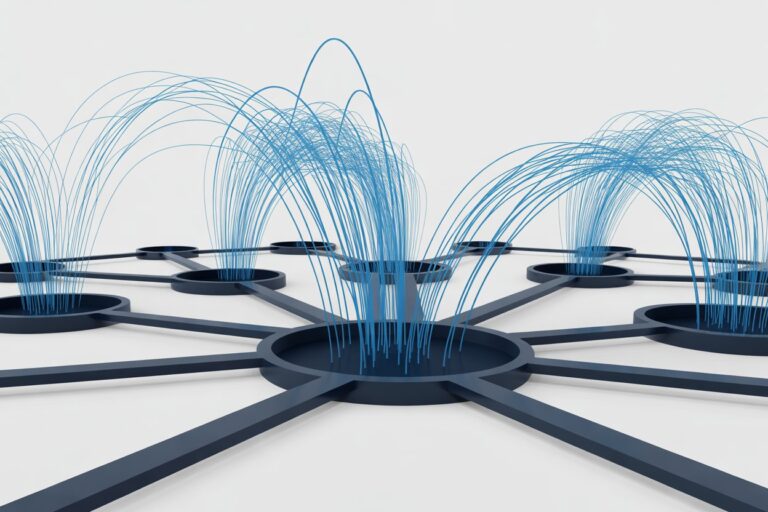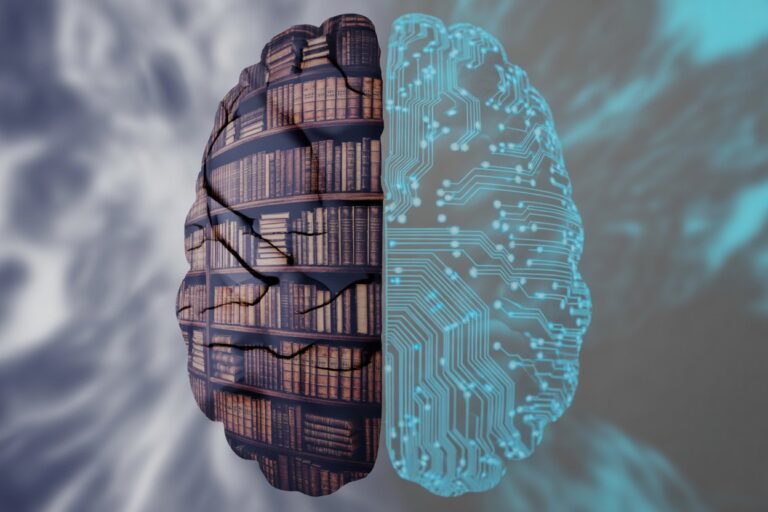AI Prompting for Lawyers: From Basic Commands to Expert Systems to Meta Prompting and Everything In Between
Understanding how to craft strong prompts is the difference between using AI as a faster typist and wielding it as a thinking partner. Most lawyers treat AI casually, asking simple questions and accepting whatever comes back. The ones getting extraordinary results have learned to structure their requests with precision.
The truth is that prompting is a skill, and like legal writing itself, it follows principles that can be learned and refined. Prompting isn’t just about getting better outputs. It’s about preserving the lawyer’s edge in a profession that rewards clarity, precision, and judgment. This guide will walk you through everything you need to know about building prompts that produce professional, reliable work.
Below is an absolute ton of information on improving your prompting. Don’t expect to master it all. Start with the basics and weave in the more advanced strategies as you go along. IMPORTANT: I strongly recommend embracing “meta prompting” asap. Meta prompting is a cheat code for using AI to its absolute max potential.
A. The Five Core Elements of an AI Prompt
Every strong prompt, regardless of purpose, contains five essential components. Think of these as the building blocks that shape what AI produces.
1. Role or Context
This tells the AI who it is and what situation it’s operating in. When you assign a role, you’re constraining tone, depth, and vocabulary before the AI even starts working.
Example: “You are an experienced personal injury lawyer writing to an insurance adjuster.
The role primes the model to think like that person, which dramatically improves the appropriateness of the response.
2. Objective or Task
State clearly what you want produced. Vague requests yield vague results.
Example: “Draft a persuasive legal demand letter seeking settlement.”
3. Inputs or Facts
Provide the data the AI should base its output on. The more specific your facts, the more tailored the result.
Example: “Facts: Rear-end collision on May 2, 2023, client sustained whiplash and missed 10 workdays.”
4. Style or Tone Guidance
How should it sound? Professional? Conversational? Assertive? This element shapes readability and emotional impact.
Example: “Use professional yet assertive language, avoid legalese, and write at an 11th-grade reading level.”
5. Format or Output Constraints
Tell the AI how you want it structured or delivered.
Example: “Include header, factual background, damages summary in bullet points, and closing demand paragraph.”
When you combine these five elements, you create a complete instruction set that leaves little room for the AI to drift off course.
Five Elements at a Glance
| Element | Purpose | Example |
|---|---|---|
| Role or Context | Defines who the AI is and what perspective it takes | “You are an experienced personal injury lawyer” |
| Objective or Task | States clearly what you want produced | “Draft a persuasive legal demand letter seeking settlement” |
| Inputs or Facts | Provides the specific data the AI should use | “Rear-end collision on May 2, 2023, client sustained whiplash” |
| Style or Tone | Shapes how the output sounds and reads | “Professional yet assertive, avoid legalese, 11th-grade reading level” |
| Format or Output | Specifies structure and delivery method | “Include header, factual background, damages summary, closing demand” |
B. How Context Changes the Anatomy
The five core elements remain consistent, but what you emphasize shifts dramatically depending on what you’re trying to accomplish. A legal demand letter requires precision and structure. A marketing email needs emotion and clarity. An internal analysis demands depth and reasoning.
Here’s how different use cases change your approach:
1. Legal Drafting
Emphasize precision, legal framing, persuasive tone, and structured format.
Example: “You are drafting a settlement demand letter under Washington tort law. Write persuasively but factually, citing specific damages and liability.”
2. Marketing or Promotion
Focus on emotion, benefit framing, and clear calls to action.
Example: “Write a promotional email highlighting the benefits of using an AI Demand Letter Generator for solo practitioners. Use a conversational tone and end with a clear CTA.”
3. Analysis or Advice
Prioritize depth, reasoning, and neutrality.
Example: “Analyze the potential malpractice risks of using AI-generated demand letters in real client work.”
4. Creative Writing
Emphasize style, imagery, pacing, and mood.
Example: “Write a dramatic ad for lawyers about how AI can make their legal writing unstoppable.”
The formula stays the same. Role, goal, inputs, tone, format. What changes is which element you lean into hardest.
C. A Simple Structure That Works
Here’s a template you can adapt for almost any situation:
Role + Goal + Inputs + Tone or Style + Format
Example: “You are a legal marketing copywriter. Write an email promoting our AI Demand Letter Generator to personal injury lawyers. Highlight time savings, persuasion quality, and compliance safeguards. Use a confident but friendly tone. End with a CTA to try the tool for free.”
This structure forces you to think through the essential elements before you hit send, which means better outputs on the first try.
D. The Six Main Types of Prompts for Lawyers
Legal prompts fall into distinct categories, and each type has its own architecture. How you structure role, reasoning, inputs, and constraints shifts depending on purpose.
1. Analytical Prompts
Goal: Understand, dissect, or reason through a legal issue.
Use cases: Issue spotting, case analysis, research planning, preliminary opinions.
Architecture:
Role: “You are a senior associate analyzing a tort case.”
Task: “Identify potential causes of action and defenses.”
Input: Facts, jurisdiction, any client constraints.
Reasoning instruction: “Use IRAC format. Explain step by step before concluding.”
Output: “Summarize in bullet form with confidence levels.”
Key design trait: You prompt for thought, not prose. These prompts thrive on step-by-step or structured reasoning like IRAC, CRAC, or ILAC.
2. Drafting Prompts
Goal: Produce formal written work product.
Use cases: Demand letters, memos, briefs, contracts, emails.
Architecture:
Role: “You are a persuasive litigator writing to an insurer.”
Task: “Draft a demand letter.”
Input: Facts, jurisdiction, tone guidance.
Structure guidance: “Include headings for Liability, Damages, and Demand.”
Style cues: “Use confident yet professional language.”
Output: “Deliver as formatted text ready to copy into Word.”
Key design trait: You’re controlling structure, tone, and professionalism tightly. These prompts are deterministic. They benefit from strict outlines and tone control.
3. Research and Synthesis Prompts
Goal: Aggregate or summarize material across sources.
Use cases: Case summaries, statute comparisons, legislative trend reports.
Architecture:
Role: “You are a research clerk summarizing case law.”
Task: “Synthesize the main rule and reasoning across these three cases.”
Input: Excerpts or case summaries.
Constraint: “No fabricated citations. If uncertain, flag.”
Output: “Write in plain English, 150 words per case.”
Key design trait: Heavy on disclaimer and verification language. AI acts as a reader’s assistant, not as a source of truth.
4. Review and Audit Prompts
Goal: Evaluate or critique existing text or reasoning.
Use cases: Checking a motion for clarity, finding logic gaps, proofreading.
Architecture:
Role: “You are a partner reviewing an associate’s motion.”
Task: “Critique this draft for clarity, persuasiveness, and legal accuracy.”
Input: The draft text.
Evaluation dimensions: “Check tone, argument flow, overstatement, and factual support.”
Output: “Return bullet-pointed feedback, then rewrite the improved version.”
Key design trait: Two-phase loop: diagnosis, then rewrite. These are your internal editor prompts.
5. Persuasion and Rhetoric Prompts
Goal: Refine how arguments sound and land emotionally.
Use cases: Opening statements, mediation briefs, client letters, marketing content.
Architecture:
Role: “You are an appellate advocate writing for skeptical judges.”
Task: “Make this argument more compelling.”
Input: Text or argument summary.
Instruction: “Retain factual accuracy. Enhance ethos, pathos, and clarity.”
Output: “Show before and after versions.”
Key design trait: Psychological. Focuses on framing, emphasis, and rhythm. Often pairs well with “humanize this argument” or “explain to a layperson” constraints.
6. Compliance, Ethics, and Risk Prompts
Goal: Identify and mitigate risk from using or deploying AI-generated content.
Use cases: Internal AI policy drafts, bar compliance checks, privilege audits.
Architecture:
Role: “You are a law firm AI compliance officer.”
Task: “Evaluate whether this draft adheres to Model Rules 1.1, 1.6, and 5.3.”
Input: Draft, jurisdiction, purpose.
Instruction: “List potential risk areas. Cite relevant bar opinions or ABA guidance.”
Output: “Summarize recommended disclaimer language.”
Key design trait: Hybrid reasoning plus documentation. You’re generating policy artifacts like disclaimers, checklists, safe use notes.
E. Breakdown of the 6 Types of AI Prompts for Lawyers
| Type | Center of Gravity | Prompt Style | Common Weak Spot | Power Move |
|---|---|---|---|---|
| Analytical | Reasoning | Deterministic, tone-specific | Overgeneralization | Add “Think step by step. Explain reasoning before conclusion.” |
| Drafting | Output | Meta-analysis plus rewrite | Hallucinated detail | Add fact list and structure outline |
| Research | Sourcing | Summarization with citation caution | Fabrication | Include “flag uncertainty” clause |
| Review | Critique | Meta analysis plus rewrite | Superficial edits | Force two phase: critique then rewrite |
| Persuasion | Voice | Emotional framing | Overwriting | Ask for “more impact using fewer words” |
| Compliance | Governance | Analytical plus policy | Overbreadth | Limit to specific rules or bar opinions |
F. Advanced Strategies for Refinement
The first response is rarely the best response. Elite users of AI treat the initial output as a starting point, then use follow-up prompts to refine and improve iteratively. This is where real leverage happens.
1. Iterative Loops: Critique and Improve
After the first draft, ask the model to evaluate itself before rewriting.
Example: “Critique this demand letter for clarity, persuasiveness, and structure. List weaknesses first, then rewrite it addressing those weaknesses.”
This creates an internal feedback cycle, like having an editor built into the system. You can even assign a specific persona to the critique.
Example: “Act as a senior partner reviewing a junior lawyer’s draft. Point out what would make this more persuasive, then rewrite accordingly.”
2. Refocus on the Core Objective
AI sometimes wanders stylistically or structurally. Use follow-ups to bring it back to what matters most.
Example: “Emphasize the damages summary more and shorten the liability section to two paragraphs.”
Example: “Focus on emotional appeal. Show the client’s suffering through subtle phrasing, not exaggeration.”
3. Layered Constraints: Building Quality Incrementally
Don’t overload the first prompt with every instruction. Add precision with each iteration.
First pass: “Write a legal demand letter.”
Second pass: “Now make it sound like a seasoned litigator wrote it.”
Third pass: “Add a concise damages table using Markdown format.”
Final pass: “Trim to under 800 words.”
You’re building quality like scaffolding, tightening with each pass.
4. Ask for Alternatives
Request multiple versions so you can choose the strongest voice or structure.
Example: “Give me three stylistic versions: one formal legal tone, one conversational but authoritative, and one emotionally persuasive.”
Then combine the best elements.
Example: “Combine the best elements from version 1’s intro, version 2’s middle, and version 3’s closing.”
This hybridizing approach produces outputs closer to human editing standards.
5. Get Meta: Ask What Would Improve This
Before revising, simply ask: “What three things could make this more compelling or effective for this goal?”
This turns the AI into a collaborator rather than a servant. Often it will suggest changes you hadn’t considered, like varying sentence cadence or anchoring more around outcomes.
6. Summarize, Abstract, or Refocus
To sharpen insight rather than style, try these approaches:
“Summarize this in three bullet points lawyers could use in a presentation.”
“Distill this to the single strongest persuasive argument.”
“Rewrite for an insurance adjuster audience who sees hundreds of these daily.”
This kind of reframing tests whether the underlying logic is solid or just padded with filler.
7. Persona Switching: Progressive Refinement
Switch perspectives to stress test tone.
“Now rewrite as if opposing counsel wrote it.”
“Now make it sound like a Fortune 500 general counsel.”
“Now rewrite it as a newsletter paragraph promoting this tool.”
Each perspective reveals new weaknesses or opportunities.
A quick template for great follow-ups: “Critique this output for [dimension]. Identify three weaknesses. Then rewrite it with [new constraint or style goal].”
G. Deeper Prompting Strategies
Once you understand the basics, you can deploy more sophisticated techniques that unlock even greater value from AI.
1. Anchor the Model in a Persona
AI performs best when it knows who it is. Give it a role, not just a task.
Examples:
“You are a senior trial lawyer coaching a junior associate.”
“You are a witty newsletter writer channeling The New Yorker meets Tim Denning.”
“You are an AI compliance advisor writing for bar association regulators.”
The role constrains tone, depth, and vocabulary. It primes the model to think like that person before writing.
2. Frontload Context
Models don’t actually remember your past intentions unless you restate relevant context. If you want consistent style or focus, include a brief context setup at the start of new threads.
Example: “Reminder: This writing is for JurisIQ, my AI law media brand focused on legal tech, ethics, and analysis. Keep tone authoritative but readable.”
This makes every new output start on brand instead of drifting generic.
3. Modularize Your Prompts
Instead of long, sprawling instructions, break the process into sequential steps.
Step one: “Outline the article first.”
Step two: “Now expand section two into 300 words.”
Step three: “Now write a punchy intro with a hook.”
Each stage refines structure before style, preventing the AI from wasting tokens on irrelevant details.
4. Step-by-Step Prompting for Complex Tasks
For particularly complex legal work, the most effective approach is to explicitly instruct the AI to work through the problem methodically before generating output. This technique dramatically improves reasoning quality and reduces errors.
The approach is simple. Tell the AI to think step by step, show its work, and explain its reasoning before reaching conclusions.
Example: “Before drafting this motion, think step by step through the legal issues. First, identify the relevant causes of action. Second, outline the elements for each. Third, map the facts to each element. Fourth, identify weaknesses. Only then draft the motion.”
This forces the AI to slow down and engage in deliberate reasoning rather than pattern matching. For legal analysis, contract review, or strategic planning, step-by-step prompting produces more thorough, more accurate, and more defensible results.
You can also combine this with verification loops.
Example: “Think through the analysis step by step. After each step, pause and verify whether your reasoning is sound before moving to the next step.”
This creates a self-checking mechanism that catches logical gaps before they compound into larger errors. For high-stakes work, step-by-step prompting is not optional. It’s the difference between a rough draft and a work product you can confidently rely on.
5. Be Explicit About Purpose, Not Just Task
A task tells the AI what to do. A purpose tells it why, which leads to smarter decisions.
Weak: “Write a demand letter.”
Strong: “Write a demand letter designed to persuade an insurance adjuster to settle before trial by showing clear liability and human impact.”
6. Reference Exemplar Outputs
AI learns by pattern imitation. Feed it examples of tone or format you admire.
Example: “Use the tone and pacing of this excerpt: [paste one to two paragraphs]. Match rhythm and sentence length.”
This creates a more natural, repeatable quality than vague style adjectives like “professional” or “engaging.”
7. Control Style with Measurable Constraints
“Shorter,” “longer,” and “better” are vague. Use quantifiable guidance.
Examples:
“Keep sentences under 20 words.”
“Target 600 to 700 words total.”
“Score at 60 to 70 on Hemingway readability.”
“Include exactly three rhetorical questions.”
Concrete constraints yield predictable consistency.
8. Use Reflection or Chain of Thought Scaffolding
Ask the AI to reason before it writes.
Example: “Think step by step through the best structure for this argument before drafting.”
Example: “List the three strongest persuasive angles first, then pick the best one to develop.”
This slows down reasoning and improves coherence, especially for legal analysis, logic heavy posts, or structured tutorials.
9. Mix Determinism and Creativity
When precision matters, as in legal work or data analysis, anchor the model tightly. When creativity matters, as in marketing or ideation, deliberately loosen it.
High determinism: “Be accurate and cite precedent.”
Creative looseness: “Be bold, surprising, and slightly irreverent.”
Learning to dial that tension is key to mastering AI output.
10. Add Meta Prompts for Voice Consistency
You can teach the model your editorial style by summarizing it.
Example: “Write in Jon Dykstra’s style: conversational, skeptical, humorous, with crisp pacing and no filler. Avoid clichés and don’t hedge.”
Reuse that block as your voice module for any writing prompt. It’s like a style plugin.
11. Prompt for Process, Not Just Product
Instead of asking for the finished piece, ask the model to explain its reasoning or decisions so you can refine.
Example: “Before writing, outline your reasoning for how to make this persuasive.”
Example: “Explain why you chose this structure.”
That transparency lets you nudge it intelligently instead of guessing.
12. Use What’s Missing Checks
After any draft, ask:
“What’s missing or underdeveloped in this output?”
“What would a skeptical reader find unconvincing?”
Then follow up with: “Now rewrite it, addressing those gaps.”
You’ll instantly get richer, more complete work.
13. Save and Reuse Proven Prompt Templates
Whenever you get a great result, save that exact structure as a reusable template. You can adapt it later for different tasks by swapping inputs.
For instance, your AI Legal Analysis Prompt could become:
“Analyze [issue] under [jurisdiction], focusing on [dimension]. Explain reasoning in plain English for [audience].”
This builds a personal prompt library, the single best productivity multiplier for consistent output.
14. The Three Pass Rule
Always iterate in three rounds:
i. Draft: Generate first output.
ii. Distill: Refine clarity, remove redundancy.
iii. Polish: Stylistic adjustments, rhythm, transitions.
Each pass with targeted follow-ups compounds quality faster than trying to do it all in one mega prompt.
H. Prompting Strategies Specifically for Lawyers
Lawyers can unlock enormous leverage from AI if they prompt with the right mindset. Most legal professionals use AI as a faster typist. The elite ones use it as a thinking partner, pattern spotter, and draft accelerator.
1. Always Separate Legal Judgment from Language Generation
AI is phenomenal at drafting but unreliable as a source of legal truth. Split your prompts into two phases.
Phase one, analytical reasoning: “List potential legal arguments for the plaintiff under California negligence law based on these facts. Don’t write prose. Just identify issues and sub-issues.”
Phase two, language generation: “Now draft an opening paragraph that frames those issues persuasively for a settlement letter.”
This keeps AI in the assistant lane and you in the lawyer lane.
2. Use Role Hierarchies Inside Your Prompt
Law has tiers of expertise. Use that structure.
Example: “Act as a senior partner reviewing an associate’s draft complaint. First, critique the reasoning. Then, as the associate, rewrite it using the partner’s notes.”
This internal dialogue produces far more polished legal prose than a single voice prompt.
3. Embed Jurisdictional Anchors
When relevant, ground the model geographically to constrain hallucinations.
Example: “Analyze under New York tort law. Cite only New York or Second Circuit authority. If uncertain, flag instead of guessing.”
AI will immediately narrow its reasoning lens to your jurisdiction, improving realism and citation discipline.
4. Prompt for Reasoning Transparency
Ask the model to show its work before writing conclusions.
Example: “Before answering, outline your reasoning path and assumptions.”
This makes it easier to catch analytical leaps, missing elements, or overconfidence.
5. Convert Legal Analysis into Structured Frameworks
Lawyers love structure, and AI loves patterns. Combine them.
Example: “Use IRAC format: Issue, Rule, Application, Conclusion. For each element, generate concise bullet points, then expand into prose.”
Or: “Use a liability, causation, damages table. Each column must include evidence examples.”
This transforms abstract reasoning into reusable templates for future matters.
6. Use Model Pairing Prompts
Generate both sides to sharpen arguments.
“Write the plaintiff’s argument.”
“Now switch roles and rebut it as defense counsel.”
“Now write a neutral judge’s summary of both positions.”
You’ll surface vulnerabilities that might be missed in a one-sided draft.
7. Add Professional Constraints
Teach the model your ethical boundaries up front.
Example: “Do not fabricate citations or legal rules. If you don’t know, say so. Avoid giving definitive legal advice. This is for research support only.”
You’re effectively encoding Model Rule 1.1 on competence and 5.3 on supervision into the system.
8. Chain Prompts to Mirror Legal Workflow
Think of prompts as modular building blocks matching actual litigation flow.
Facts module: “Summarize key facts neutrally.”
Issues module: “Identify issues likely to arise.”
Law module: “Summarize the relevant law with statutory citations.”
Application module: “Apply law to facts persuasively.”
Drafting module: “Convert this into polished letter format.”
Running through this sequence simulates the thought process of case prep and yields cleaner, audit-ready outputs.
9. Use AI as a Cross Checker, Not Just a Writer
“Review this motion for logical inconsistencies or circular reasoning.”
“Flag statements that might be speculative or unsupported by evidence.”
“Identify sentences that could create ambiguity in contract interpretation.”
This transforms AI into an assistant for risk spotting and compliance review.
10. Leverage “Explain Like I’m a Jury” Reframing
When clarity matters:
Example: “Rewrite this section so a jury of laypeople with no legal training could understand the argument while preserving accuracy.”
This helps turn dense analysis into plain English advocacy, crucial for mediation briefs, client letters, and marketing content alike.
11. Prompt for Version Control
AI can generate multiple drafts with different tone, depth, or complexity, similar to partner and associate levels.
Example: “Give me three versions: (a) partner level summary for opposing counsel, (b) associate draft for internal review, (c) client-friendly summary.”
This saves time when tailoring the same analysis for different audiences.
12. Treat AI as a Law Clerk Who Never Sleeps
Always set supervision expectations like you would for a junior associate.
Example: “You are a law clerk helping prepare background research. Provide your reasoning but defer judgment. Do not cite cases without confirming in Westlaw or Lexis.”
By naming its role clearly, you reinforce ethical boundaries while maximizing its usefulness.
13. Use Socratic Prompts for Training or Thinking
If you’re exploring a complex topic:
“Ask me 10 Socratic questions to test my understanding of hearsay exceptions.”
“Challenge my argument like an appellate judge would.”
This turns AI into an interactive mentor, sharpening your reasoning rather than spoon-feeding it.
14. Finish Every Workflow with an Audit Prompt
“Summarize potential ethical, confidentiality, and evidentiary risks if this draft were used in real practice.”
That final reflection prompt often surfaces what busy lawyers miss, and it’s an easy way to demonstrate AI oversight to regulators or clients.
15. Use Prompt Templates as Firm IP
Once you develop effective prompts, say for demand letters, discovery objections, mediation briefs, store them as standardized internal templates. Each becomes a firm asset, trainable into your associates or integrated into your internal AI tools.
I. Meta Prompting for Lawyers
Meta prompting means asking the AI to write your prompts, not your legal content directly. It’s how you build prompt templates that reflect the judgment, formatting, and guardrails you need. For lawyers, this is the difference between using AI casually and building a repeatable, compliant system inside your firm or publication.
Seriously, embrace meta prompting asap. It can make all the difference. It’s still good to understand the basics and refinement processes set out above but beyond that, you can save time and get much better results meta-prompting.
1. Start with Purpose, Not Output
Before you ask the AI to generate a meta prompt, decide what class of legal task you want to automate.
Examples:
Drafting legal documents like demand letters, mediation briefs, discovery responses.
Analyzing cases or statutes.
Summarizing depositions or evidence.
Reviewing contracts for risk language.
Writing client-facing summaries.
The clearer your purpose, the better the AI can design a structured prompt that fits that domain.
Example meta prompt opening: “Create a reusable prompt template for drafting persuasive settlement demand letters in personal injury law. The goal is to help lawyers input case details and generate professional drafts that remain compliant with ethical rules.”
2. Define the Audience and Role
Tell the AI who the ultimate user will be. A law clerk needs different instructions than a marketing writer or partner.
Example: “Assume the end user is a junior associate with limited experience in drafting legal correspondence. The prompt should include built-in explanations and tone guidance.”
This ensures your meta prompt generates practical, self-contained templates.
3. Request Explicit Prompt Sections
A good meta prompt should ask the AI to divide its output into labeled sections such as:
Role definition: Who the AI will act as.
Objective: The specific goal of the task.
Input variables: Facts, jurisdiction, audience, tone, etc.
Reasoning process: IRAC, CRAC, or other frameworks.
Output format: Memo, letter, bullet list.
Ethical constraints: No fabrication, no confidential data, not legal advice.
Example instruction: “Include clearly labeled sections in the template: Role, Task, Inputs, Reasoning Steps, Output Format, Style, and Ethical Guardrails.”
This gives you structured prompts that are easy to edit, reuse, and train others to follow.
4. Ask for Contextual Variations
Once you have the base meta prompt, instruct AI to produce alternate versions for different practice areas or tones.
Example: “Now create two variations of this template. One formal version suitable for judicial filings and one conversational version for client correspondence.”
This is how you quickly build prompt libraries for litigation, contracts, real estate, family law, or compliance.
5. Include Self-Improvement Logic
Ask the AI to include self-critique instructions inside the prompt it generates. This makes future outputs more accurate without human rewriting.
Example: “In the template, add a final instruction that says: Before finalizing, critique the draft for clarity, logic, and ethical compliance. List any issues, then correct them.”
This creates a built-in feedback loop inside every output prompt.
6. Build Ethical Guardrails into Every Meta Prompt
Lawyers must embed their duty of supervision into the prompt itself. Always include clauses like:
“Do not fabricate citations or statutes. If uncertain, flag with [uncertain]. Do not provide legal advice. Assume this is for educational or drafting support only.”
By making this part of your meta prompt output, you institutionalize compliance across all your templates.
7. Demand Rationale with the Template
Don’t just ask the AI to output a prompt. Make it explain why each section exists.
Example: “After writing the template, explain the purpose of each section so the user understands how to adapt it.”
This turns your meta-prompt session into a mini masterclass, producing both a template and the reasoning behind it.
8. Test and Refine Through Simulation
Once the AI produces a meta prompt, test it immediately by running it. Then give feedback to improve it.
Example workflow:
Ask AI to generate the meta prompt template.
Copy that template and use it on a sample case.
Review the result.
Return to AI: “Revise the template to strengthen the damages analysis section and shorten the factual intro.”
Each cycle refines your firm’s proprietary prompt framework.
9. Create Meta Prompts for Different Prompt Types
You can meta-prompt the system to produce ready-made templates for all major legal prompt categories:
Analytical Prompt Meta Prompt: “Create a prompt template for analyzing legal issues using IRAC with confidence levels.”
Drafting Prompt Meta Prompt: “Create a prompt template for writing structured legal letters with tone and formatting controls.”
Research Prompt Meta Prompt: “Generate a prompt that safely summarizes case law without fabricating citations.”
Review Prompt Meta Prompt: “Write a prompt that critiques legal writing for logic, tone, and ethical compliance before rewriting.”
Persuasion Prompt Meta Prompt: “Design a prompt that amplifies clarity and emotion in advocacy writing.”
Compliance Prompt Meta Prompt: “Write a prompt that evaluates a firm’s draft for AI ethics and Model Rule compliance.”
Each becomes a reusable meta framework for generating fresh, case-specific prompts on demand.
Once you’ve generated several strong meta prompts, store them in a shared internal library. Label them by category like Analysis, Drafting, Review and date.
For consistency, include:
Version number
Example outputs
Date last reviewed
Approved jurisdictions or contexts
A single internal Notion or Google Drive folder can become your firm’s AI Prompt Library, a new form of institutional knowledge.
11. Advanced Meta Prompting: Dynamic Variables
You can also use placeholders that make prompts modular.
Example output template generated by meta prompting:
“You are a [role] preparing a [document type] in [jurisdiction]. Facts: [insert summary]. Analyze using [reasoning framework]. Write in [tone]. Include [sections]. Do not fabricate citations.”
Once you have these variable fields, you can populate them programmatically or through intake forms, ideal for custom tools on JurisIQ or firm intranets.
12. A Complete Meta Prompt Example
Here’s what a finished prompt template might look like after going through the meta prompting process:
“You are a senior associate drafting a settlement demand letter in [jurisdiction]. Facts: [insert case summary including liability facts, damages, and client impact]. Use IRAC reasoning to structure the liability analysis. Write in a professional yet assertive tone appropriate for insurance adjusters. Include three sections: Liability, Damages, and Demand. Before finalizing, critique the draft for clarity, logical flow, and ethical compliance. Flag any statements that lack factual support or could be considered exaggerated.”
This single template becomes reusable across dozens of cases, simply by changing the jurisdiction and facts.
13. Turn Meta Prompts into Products
Finally, meta prompts are not just productivity tools. They’re content and intellectual property assets.
You can package them as:
Internal SOPs for AI-assisted drafting.
Embedded engines in your AI tools, like your “AI Mediation Brief Writer.”
Each prompt template becomes reusable infrastructure, the invisible code behind every AI-powered workflow.
I. Building Systems That Think Like a Firm
Meta prompting is how lawyers move from using AI like a paralegal to building systems that think like a firm. It replaces improvisation with architecture.
Once you begin designing prompts that design other prompts, you’ve crossed into a new form of legal craftsmanship. The outputs become more reliable, more compliant, and infinitely scalable.
The lawyer of the near future will not just draft documents or review cases. They will design the instructions that create both. That’s the essence of meta-prompting, and it’s where the practice of law quietly evolves into the engineering of intelligence.
Firms that treat prompts as living systems, built, tested, and improved, will be the ones defining what competence means in the AI-driven decade ahead.
My Take
Prompt writing and prompt systems are quickly becoming the key to using AI effectively in law. This is not a one-time skill you learn and move on from. It is an ongoing process. As AI improves and changes, the prompts that power it must evolve as well.
Strong prompting is not just about writing clever instructions. It is about building firm-wide systems that make accuracy, consistency, and compliance easy. These systems include organized prompt libraries, ready-to-use templates, and clear processes for refinement. A good AI prompt system delivers better results, minimizes hallucinations, and gives lawyers fast access to reliable outputs. It should be simple to use, well-structured, and designed to prevent errors before they happen.
Prompting is gradually replacing traditional legal writing. Many lawyers still resist that idea, but the shift is already underway. In time, most lawyers will spend more of their day prompting, reviewing, and refining AI outputs rather than drafting from scratch. Some will focus on managing and improving the system itself. Others will use it to deliver faster, higher-quality client work.
Prompt architecture will soon become as important to law firms as document management or billing software once was. The firms that take prompting seriously and treat it as a core professional skill will work faster, reduce risk, and achieve more consistent results.
AI will not replace lawyers. But lawyers who learn how to design and manage effective AI prompt systems will have a lasting advantage over those who do not.
Prompting is not just a skill; it’s the new form of legal craftsmanship.